
FORT is excited to announce that the latest release of FORT Manager is now live! FORT Manager 2.0 has a modern user experience and new capabilities for seamless management of your FORT Pro Series devices.
FORT Manager is FORT’s cloud based application tool, where users of Pro Series devices can configure and manage their devices, users, and organizations through a convenient web app or APIs.
The latest release is the first of two releases focused on improving our user experience and device management capabilities, and laying the groundwork for a scalable, connected device experience going forward.
One of the most notable features of this release is the debut of a new management dashboard, summarizing the most useful device and user data available for your organization. The dashboard ties together all of the other sections within FORT Manager – from users to devices to configurations – and also provides quick links useful for exploring the FORT Help Center knowledge base and support tickets.
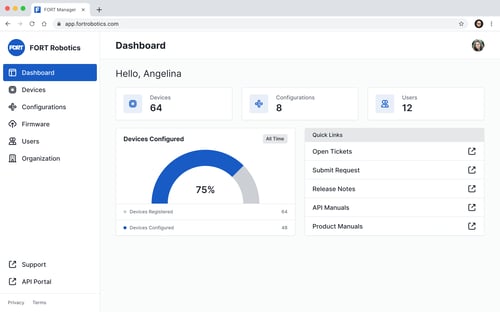
The updated FORT Manager Dashboard provides a one-stop center for important information
The new FORT Manager release also includes updates to the Devices page, with faster and more complete searching, and the Users page, with its own new look and pending invites details organized into their own area, simplifying the experience.
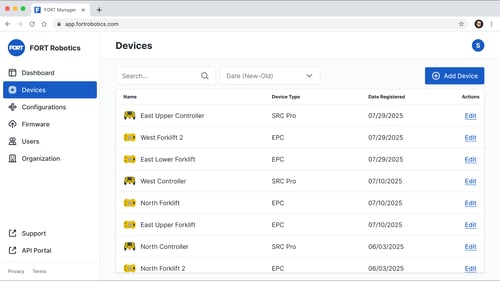
New Views of Devices Users in FORT Manager 2.0
Watch the video for a walkthrough of the latest FORT Manager release with an introduction to the new user experience.
The next release in this series will focus on improving the device Configuration page and workflow, making it easier to create and visualize your configurations, and to simplify the process of updating those safety configurations.
This new cleaner layout, focused on a streamlined user experience, is designed to be easy to use and a helpful addition to your FORT Pro Series experience.
View the FORT Manager Release Notes Here.
If you have questions about FORT Manager or our FORT Pro Series devices, please contact the FORT team.
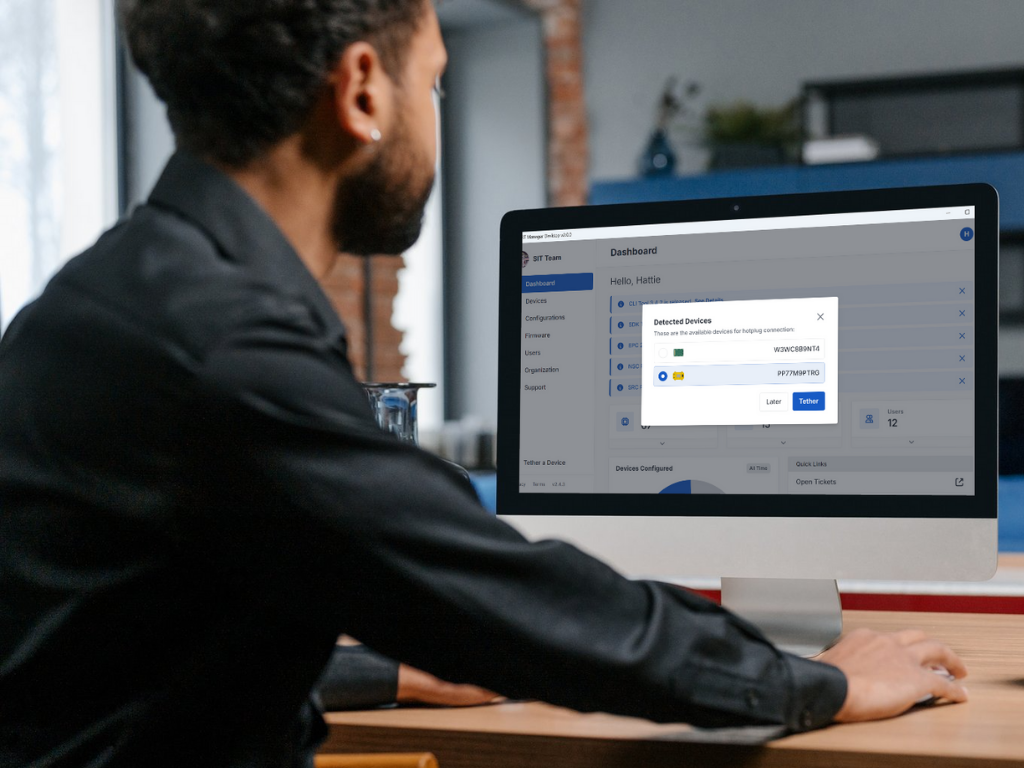
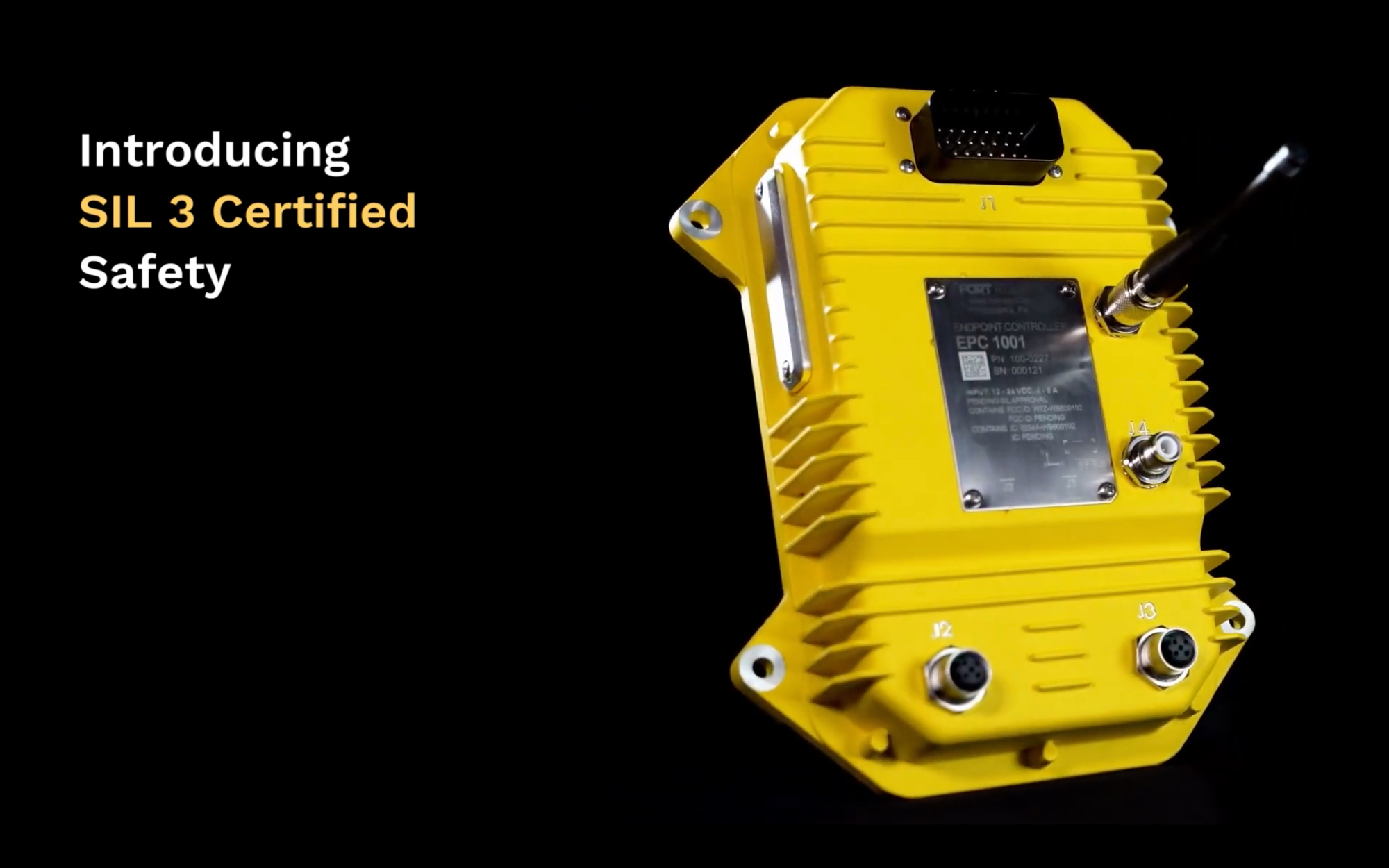
.jpg)